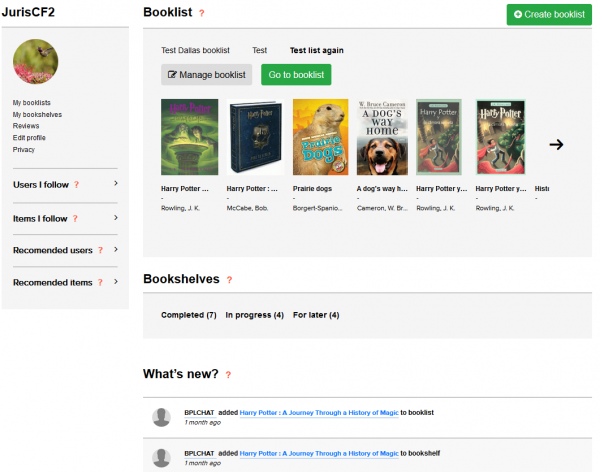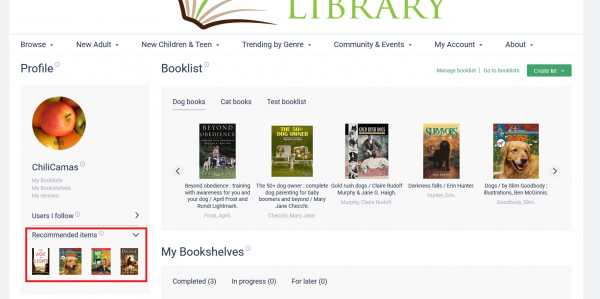Table of Contents
User profile
Each user gets a user profile as soon as signing into the catalog with the barcode/username and PIN. There are no separate account creation required.
You are able to see user profiles from all ChiliFresh libraries, however not all users choose to show their profiles to others, and so can you - privacy settings are edited in Edit profile or Privacy sections. There are different views when you look at your own profile or you look at other user profile.
Own profile
Other user profiles
This is the user profile view when you look at other user - it shows booklists and bookshelves, basic information:
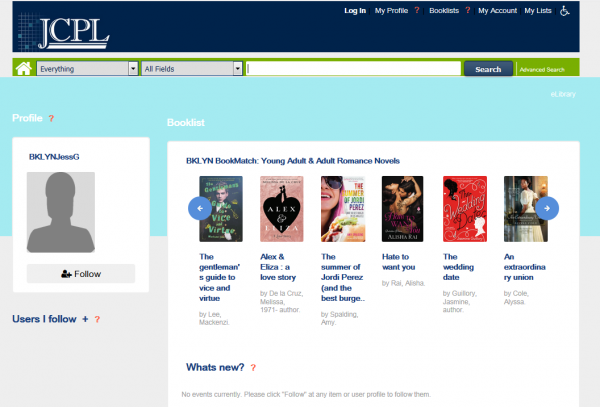
What's new and Items / Users I follow sections
You can choose to follow users by going to their profiles and clicking “Follow” button if the corresponding users have chosen to allow you to follow their activities - when the user rates or reviews an item, when they add items to booklist or bookshelf. Once you follow someone and they have activities - it will show up in the “What's new” section of your profile - this is your timeline.
Similarly you can follow items by going to item details page and clicking “Follow” button. That way whenever some user interacts with the particular item, e.g., rates/reviews item or adds to booklist/bookshelf - you will see it in your profile's “What's new” section. Also these users and items will appear in Items I follow and Users I follow of your profile