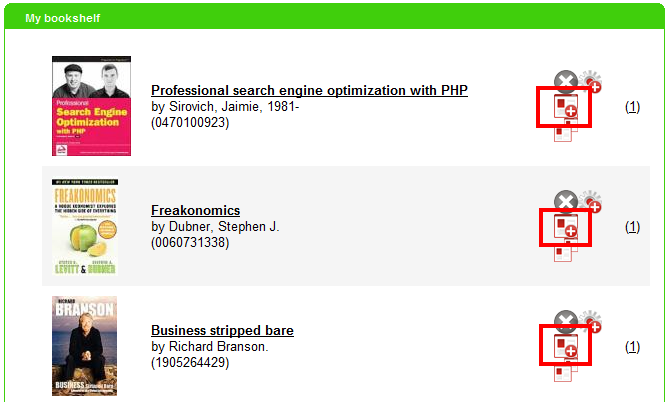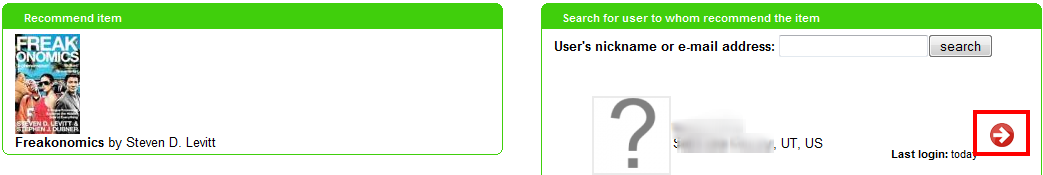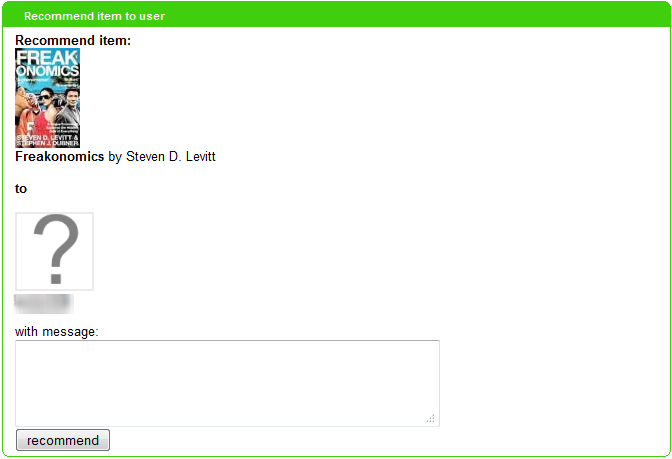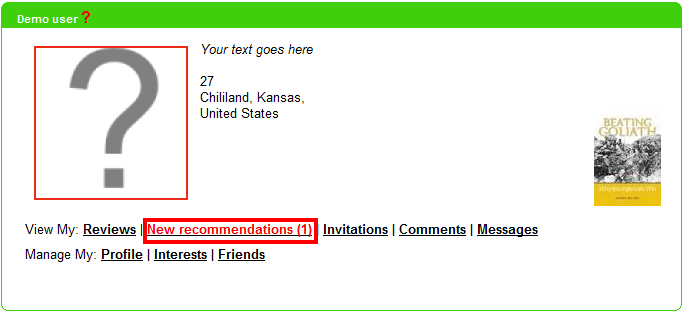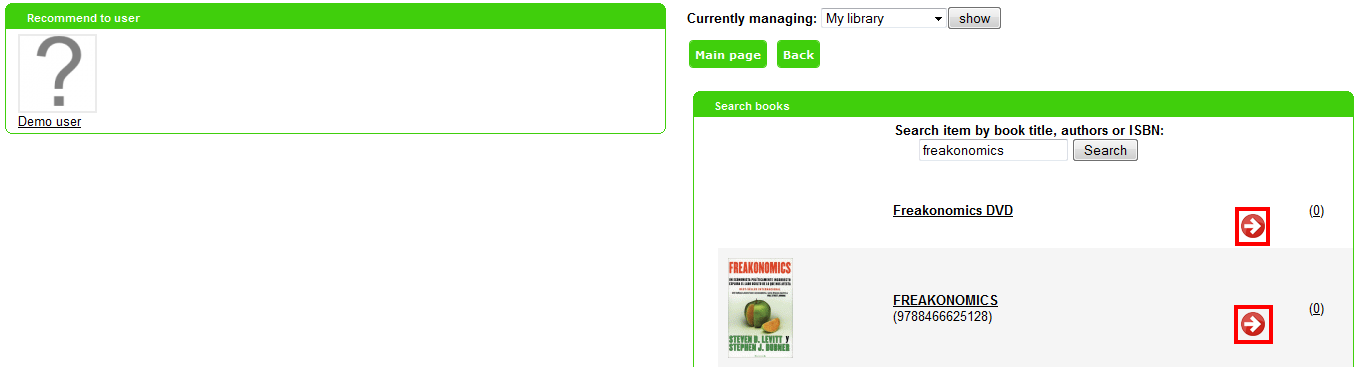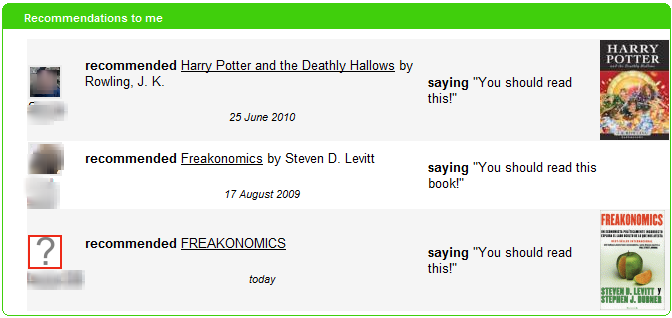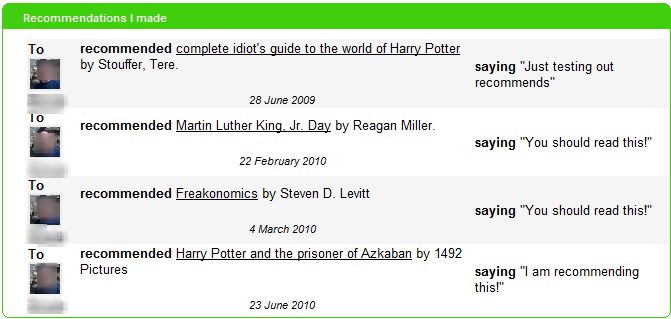Table of Contents
Item recommendations
You can recommend an item to another user, and other users can make recommendations to you. Recommendations can be done in two places: either when you're viewing the item you want to recommend, or when you're viewing the user you want to recommend to.
Finding an item then recommending it
First, locate the item you want to recommend using a search or clicking through to it on your bookshelf, then click the “Recommend this item” icon next to it:
Next you have to choose the user you want to recommend this to; use the search box that displays on the page, and once you've found the right user, click the “Select user” icon:
You then have the option to enter personal text to appear with the recommendation:
Once you've sent the recommendation, the user will see a notification for it when they log in:
Finding a user then recommending them an item
First, find the user you want to recommend a book to (for example, by searching or clicking through from your friends list), go to his or her profile and click the “Recommend to a friend” icon by their picture:
Next, choose an item from your bookshelf or search for an item to recommend, then select it using the “Choose item” icon:
Then you have the option to enter a personal message to add to the recommendation; do this if you wish, then click the “Recommend” button:
Once the recommendation has been sent, the user will see a notification for it when they log in:
Viewing recommendations (your own profile)
From your own profile box, you can follow a link to “Recommendations”. This will display two boxes:
The “Recommendations to me” box, which shows all the recommendations you've received from other users:
And the “Recommendations I made” box, which shows all the recommendations you have made to other users:
Viewing recommendations (someone else's profile)
When you view someone else's profile, you can click the “Recommendations” link in their profile box to see two lists:
The “Recommendations user made” box:
And the “Recommendations I made” box: