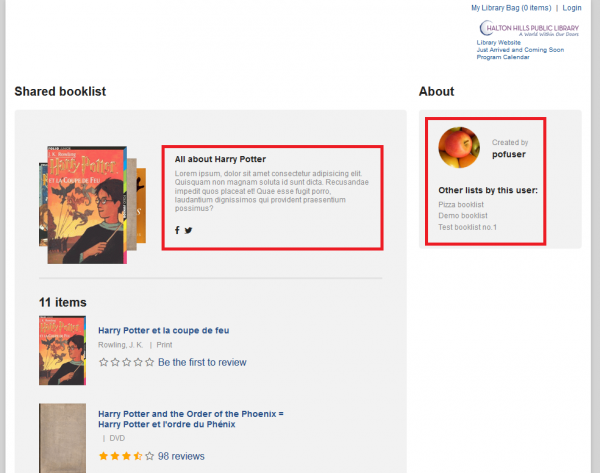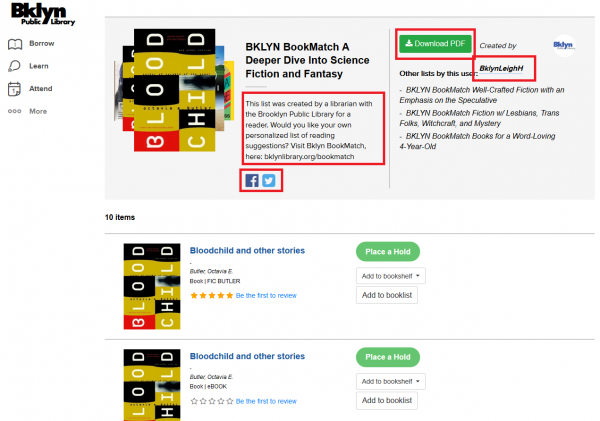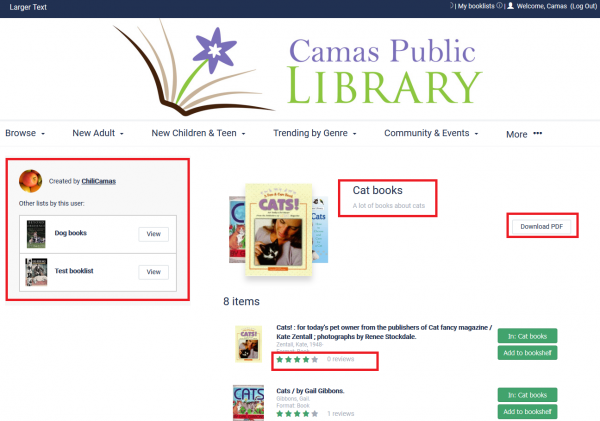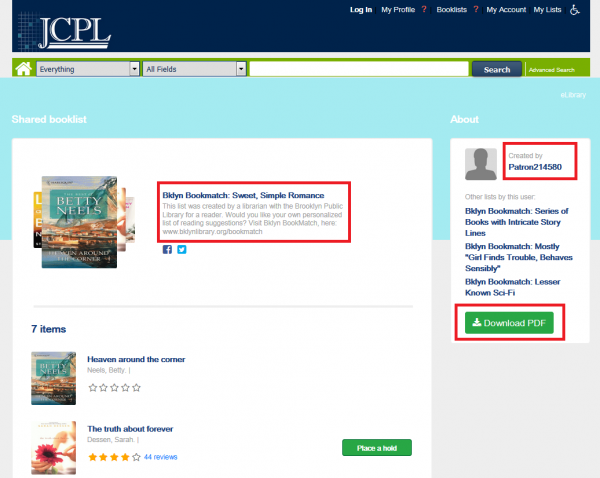Table of Contents
Sharing booklists
Sharing a Booklist
Once you have created a booklist, and set its privacy to Private or Public, you will get a permanent URL of your booklist, e.g., https://borrow.bklynlibrary.org/booklist/6DOye which you can share in many ways you like:
- Share on Twitter, Facebook or any other social network
- Share over e-mail or chat to patron or your friend
- Download and share static booklist using the “Download PDF”
- Print the list from webpage or PDF
How shared booklist appearence
The URL to share your booklist you get from Share list field in your Booklist management page, e.g., https://borrow.bklynlibrary.org/booklist/6DOye is a permanent URL, meaning - nobody else will get this URL, this will only exist for your booklist even if you delete it afterwards. You can share this URL to anyone with access to your library's catalog, no need to be logged in to see it. The user would see similar page to this:
It contains following information and functionality:
- You see the booklist items there were added to the list
- You see the user who created the list and can go to the user's profile
- you can see other lists created by this same user
- you see list title and description, and annotation to each of the items - if any
- you can share the booklist to Twitter and Facebook right from the list
- you can add review/rate the item as well as Place a hold the item or add it to Booklist/Bookshelf
This is how shared booklists look for different catalogs: