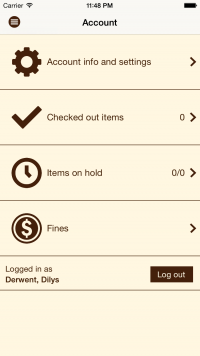mobileapps:ios:account
This is an old revision of the document!
Account screen
After logging in, user can see “Account” screen
which links to: * Account info and settings - see account information, including provide a barcode to scan * Checked out items - see and renew checked out items * Items on hold - see holds and hold statuses * Fines - see library fines
and can also log out from the app by clicking the “Log out” button.
mobileapps/ios/account.1442756050.txt.gz · Last modified: 2015/09/20 08:34 by jposeika