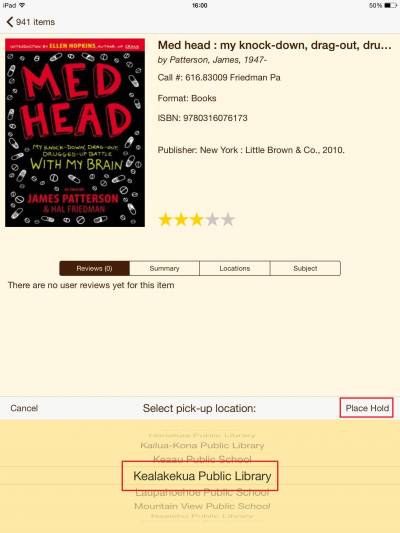mobileapps:ios:place_a_hold
This is an old revision of the document!
Place a hold
Users can place a hold from Item details screen by clicking “Place a hold” button.
All steps include:
- Search for an item - using search screen or barcode look-up
- Open Item details
- Click “Place a Hold”
- Login if not logged in previously
- Select branch from the available options
- Click “Place a hold”
mobileapps/ios/place_a_hold.1442760773.txt.gz · Last modified: 2015/09/20 09:52 by jposeika