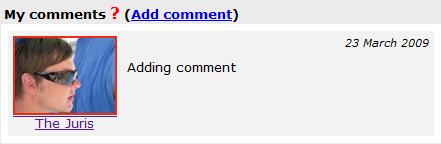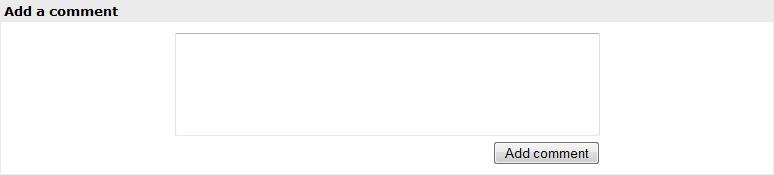connections:functionality:comments
This is an old revision of the document!
Table of Contents
Comments section
This section in user's own profile allows viewing and deleting comments left by others, while in other user's profile you can leave a comment about the user. Adding a comment must open in a floatbox.
Own profile
On your own profile, you can see and delete comments left by others by clicking the “Delete comment” icon by the appropriate comment:
Other profile
connections/functionality/comments.1302823474.txt.gz · Last modified: 2012/04/22 05:16 (external edit)