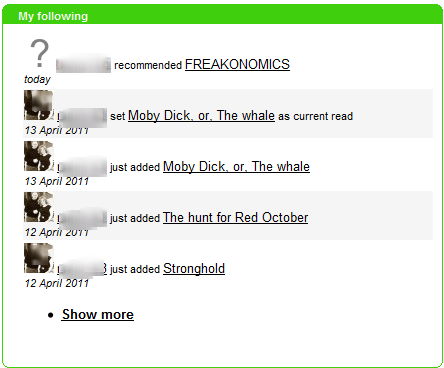connections:functionality:sections
The home page - widgets and sections
On your own profile, as well as other users' profiles, you will see various boxes that we refer to as widgets. They are a highlight of a particular section in Connections, e.g. showing the latest comments on your profile.
Widgets on your own profile are moveable using simple drag-and-drop; once you've moved them around, their positions get saved and all the other users visiting your profile see the widgets in your chosen layout.
Within each widget are links to explore that section more; see the main help page for links to more detail on the features of each section.
connections/functionality/sections.txt · Last modified: 2013/04/03 11:36 by georgina