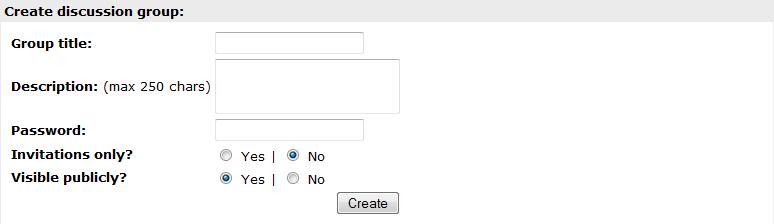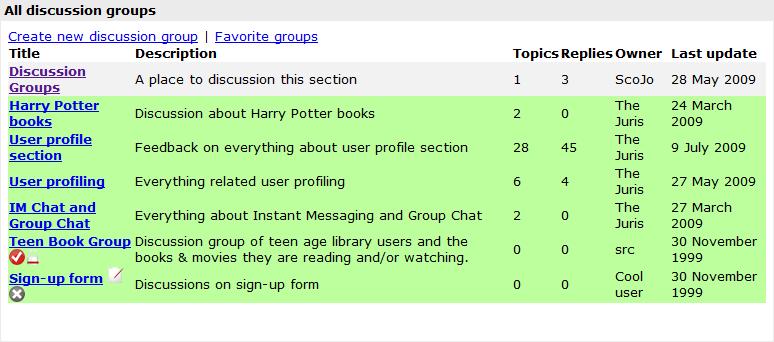connections:functionality:discussion
This is an old revision of the document!
Table of Contents
Discussion groups
This feature allows you to discuss anything - some book, video, popular topic or anything else. You can either:
- create your own discussions group
- look up and join already existing discussions group
However, you can do everything by locating the “My discussion groups” widget on your profile:
Creating a discussions group
- Step 1: create a discussions group by clicking “Create group” link on the “My discussion groups” widget or click the “List all groups” link on “My discussion groups” widget → click “Create new discussion group” link on top
- Step 2: fill out the discussion group creating form:
When creating a discussion group, you can specify the discussion group:
- to be password-protected, so only users knowing the password will be able to join the group
- to be invitations-only, so only invited users will be able to join the group
- to be publicly invisible, so only invited users will see the group
Joining a discussions group
- Step 1: click on “List all groups” link on the “My discussion groups” widget, then look up the discussions group you would like to join and click on its title:
Please note:
- you can see the number of topics, replies and last activity date on the list
- in the beginning all groups will appear in a green background - this means that the groups have messages that you have not seen. Later - when a group that you have visited appears in a green background, it means that new messages have been added since your last visit
connections/functionality/discussion.1250758654.txt.gz · Last modified: 2012/04/22 05:16 (external edit)