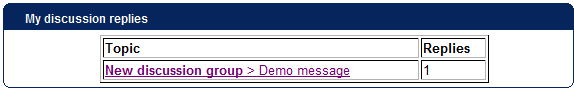This is an old revision of the document!
Table of Contents
Discussion threads
Within book clubs and communities you'll find the ability to participate in discussions. There will be a discussion thread box on the page like this:
It shows the various discussion threads created, and you can click through to each to read them and post your own comments.
Creating a new thread
In the discussion threads box you'll see the usual Connections 'add' icon, which you should click to create a new thread. Enter the title of the discussion thread when prompted by the pop-up:
When you've entered the title and created the thread, you'll be taken to the thread itself to post the first message.
Viewing and posting in a thread
Once you have opened a discussion thread, you can read all the posts within it, or add a new message by entering it in the text box at the bottom:
Following discussion threads
When you create or post in a discussion thread, you automatically follow it, so will see alerts in your 'My Following' box when other users reply.
Please note: if anyone replies to any of your messages, you will see a notification on your profile page saying “New replies (X)” where X is a number of replies. When you click on it, you can see to which messages of yours the reply was made: