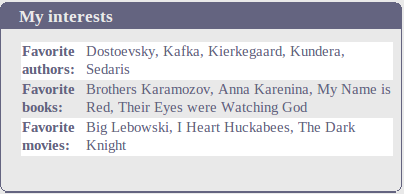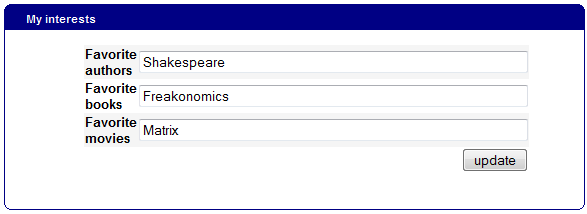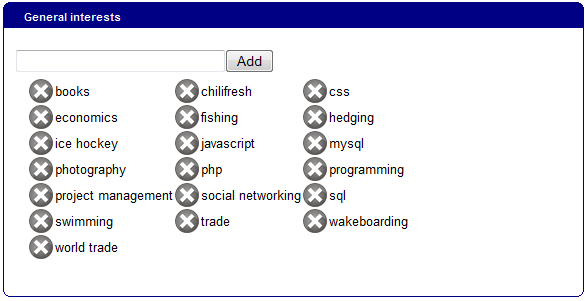connections:functionality:interests
Adding your interests
You can add your interests to your profile, such as your favorite book, movie, etc., as well as general interests. They're used by Connections to help improve its recommendations to you.
When viewing someone else's profile, you will see a “My interests” widget on their page, showing their favourites (it does not display their general interests; these are always hidden). For example:
To edit your interests, click the “Manage my: Interests” link in your profile widget on your Connections home page. You can also edit them by using the “Edit my profile” link in the top toolbar and then the “My interests” tab.
Editing interests
- Step 1: Add or edit your favorite authors, books, and movies, which then will show on your profile “My interests” widget that other users can see.
- Step 2: Add some general interests of yours (for example, “gardening” or “baseball”) on a one-by-one basis. Once you start typing in your interest, Connections will auto-suggest interests other users have already added. If possible, choose the auto-suggested interests, as this will make its recommendations much more accurate.
connections/functionality/interests.txt · Last modified: 2013/04/03 13:16 by georgina