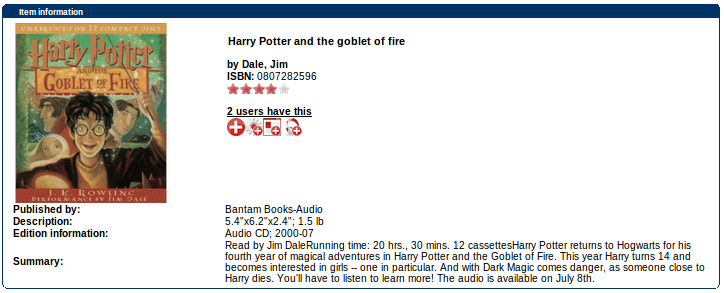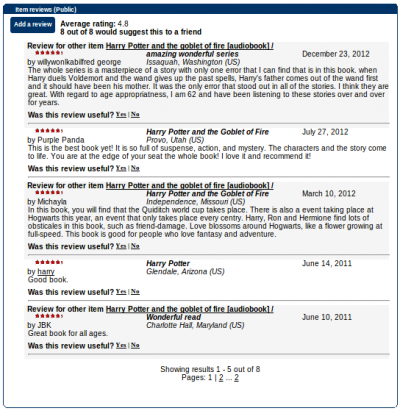Table of Contents
Item view and functions
Whenever you click through to view an item, you'll see various information boxes about that item:
Item information
Here you can see the book jacket and title/author/ISBN information, as well as additional information (publication, summary, etc) if available.
The rating of the item is displayed, and it also shows how many users have that particular item on their bookshelves - you can even click through to see who those users are.
You also have the four main item options here:
Item reviews (public)
To the right you'll a box of the latest reviews about this item (or linked items - e.g. the same book but a separate edition). If there are a lot of reviews, the latest five will display and you'll see options to page to more reviews at the bottom.
Don't forget that for each review there's a “Was this review useful?” option - just click yes or no to let other users know how accurate and helpful each review is.
Item connections
Under the main item information section, you can see a box of item connections. This can be really useful for discovering other items/users/etc that you may be interested in.
You'll see a list of users related to the item, and other items connected via those users. You can also see which communities the item appears in.
Tags and item trail
Finally, there's also a box showing all tags that have been assigned to the item, and where you can also add tags. See more information on tagging in Connections.
This box also shows the last 10 items you've visited, so you have an easy trail to get back to recent items.