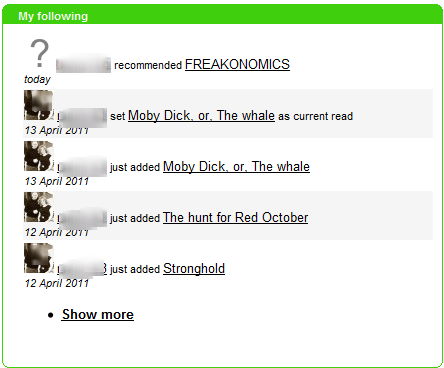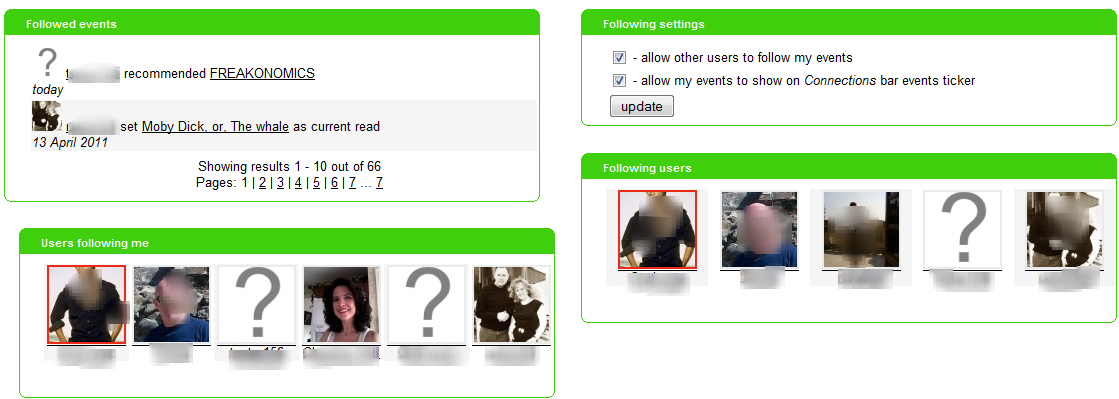connections:functionality:myfollowing
Table of Contents
My following
What am I following?
Some following is automatic, e.g. when you become friends with someone, you automatically follow all their events (adding books, reviews, etc). Also when you join a book club, you automatically follow the club's events (adding items, scheduling meetings, etc).
You can choose to follow additional aspects of Connections, e.g. a user (by going to their profile and clicking the “follow this user” icon) or an item (again you'll see the same icon): ![]()
The main following box
On a user profile, the “My following” box will show the latest five events that the user has chosen to follow:
My following - "Show more"
Once you click on “Show more”, you will see a lot more information about your following:
- All events of your friends and other users you follow on Conncetions
- Users who follow your events
- Users whose events you follow
- An option to change “My following” settings
In the “My following” settings you can choose:
- To allow or disallow other users to follow your events
- To allow or disallow showing your events on the Connections bar ticker (this is the bar along the bottom of the library catalogue that opens Connections; it displays latest events across the whole system)
connections/functionality/myfollowing.txt · Last modified: 2013/04/12 04:02 by georgina