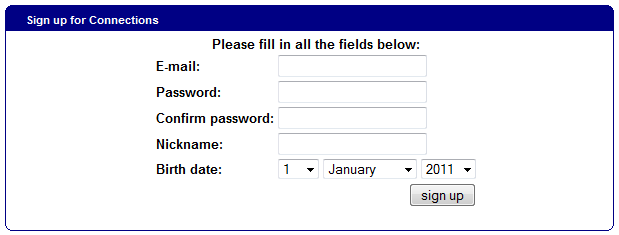connections:functionality:signup
Signing up for a Connections account
Connections offers the choice of logging in simply with your Facebook or Twitter account, but you can also sign up for a Connections/Reviews account.
To sign up for Connections, you need to enter:
- Your email address - it cannot have been used before with ChiliFresh (including reviews - if you've got a login for writing reviews, you can simply log in with that account, you won't need to create a new one for Connections). Your email will be used as your unique user identifier, and for receiving a new password if you forget yours. It will not be shared with any third party - not even the library.
- Password - choose a password suitable for you. We store your passwords encrypted to keep them safe, so if you forget your password we can only reset it, not restore the original.
- Confirm password - enter the same password again.
- Nickname - this cannot have been used before with ChiliFresh (including reviews). This will be the main personal identifier for you, however later you will be able to add your real name and surname, and change your nickname.
- Birth date - this is for Connections to provide better recommendations, as well as for other features of Connections. You can choose whether or not your age displays to other Connections users.
Once you sign up - you can log in to Connections and start exploring!
connections/functionality/signup.txt · Last modified: 2013/05/04 04:33 by georgina