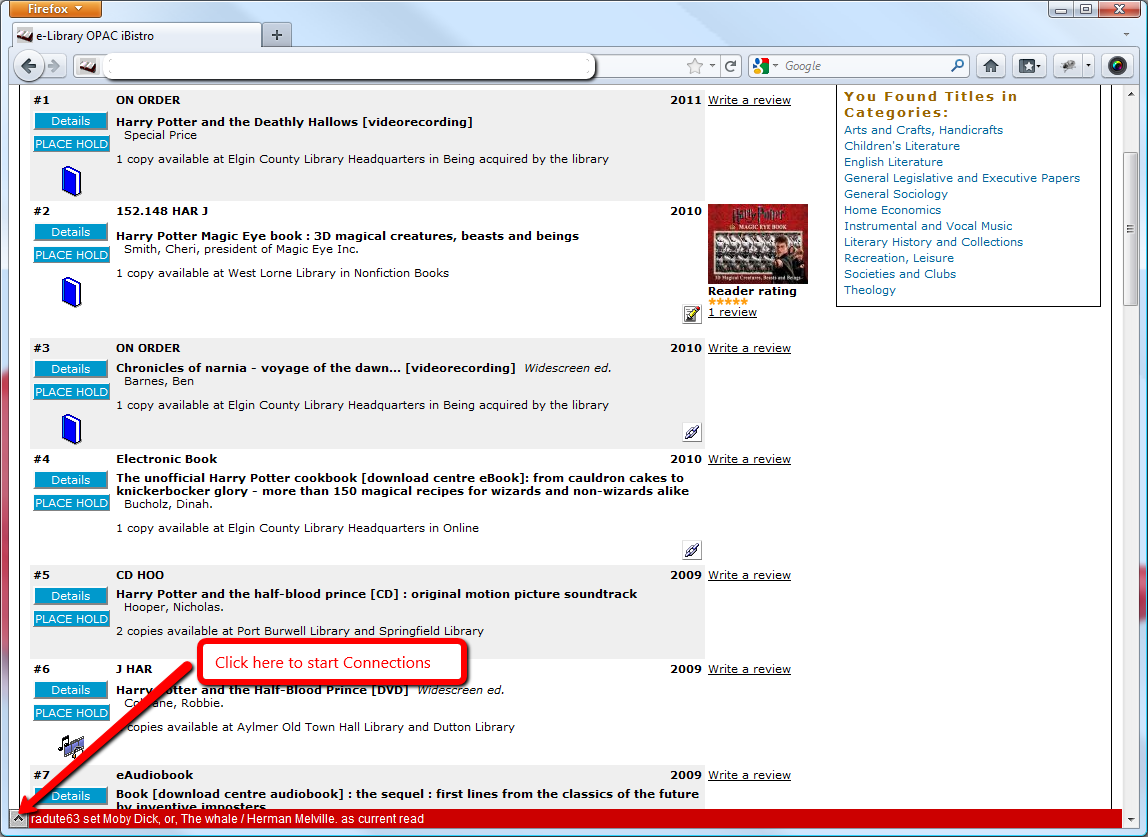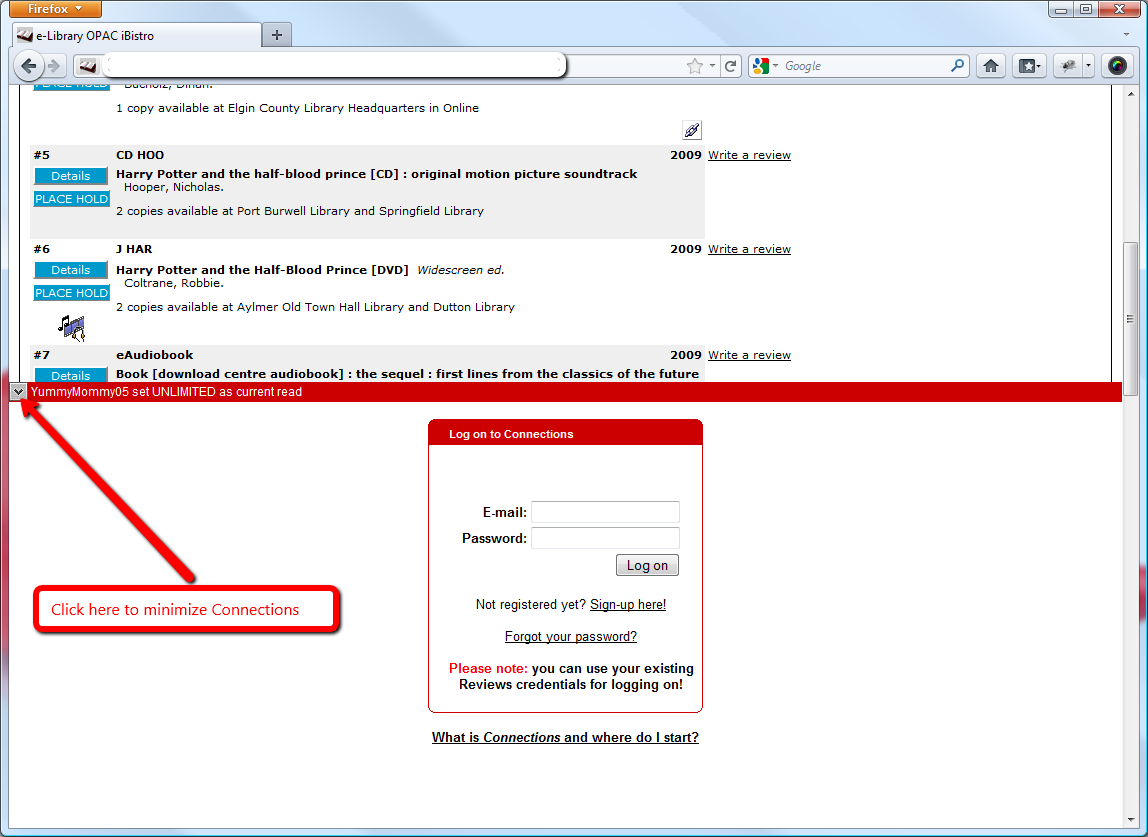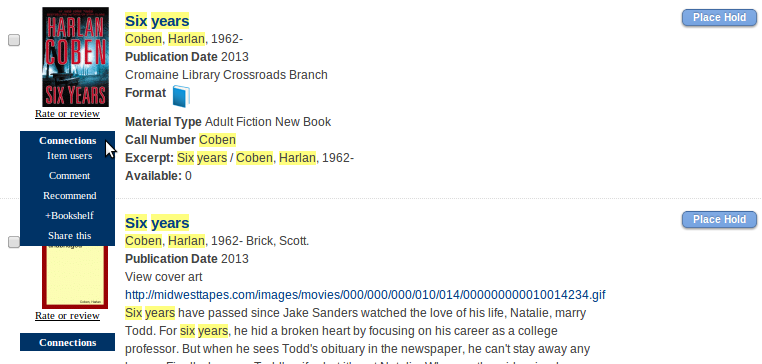Action disabled: source
connections:functionality:start
Accessing Connections
As Connections is built to integrate with your library's OPAC, you access it from there. Just search for any item and on the search results page or an item details page (or, in fact, anywhere ChiliFresh reviews appear) you will notice a red bar with a button on its left at the bottom of your browser:
Just click the button and Connections will expand to your screen like this:
With some OPACs you will find additional links to Connections, for example with direct links by items to recommend them, add them to your bookshelf, etc:
connections/functionality/start.txt · Last modified: 2013/04/03 12:47 by georgina