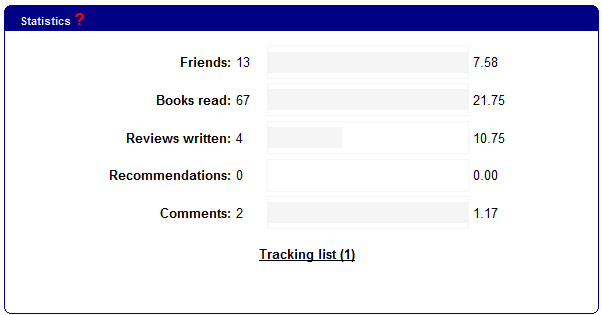My Statistics
The “My Statistics” section is calculated for each users - currently the charts compare each user's statistics against the average across all Connections users you're linked to:
The number on the left shows the figures for your own friends, books read, etc., while the number on the right shows the average number from your network.
Please note: statistics are refreshed each time you log in, so you won't see them change as soon as you add a book to your shelf, for example, within a Connections session.
Tracking list
Underneath the statistics, you'll see a “Tracking list” link. It displays with a number, which is how many times your profile has been visited by other users that day.
You can click the link to see who has visited your profile. This will help you find other users with similar interests who you might want to connect to.