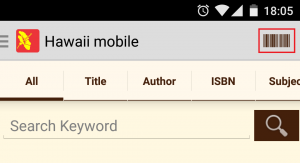mobileapps:android:barcode_scan
Barcode scan
User can scan any item's (book, CD, DVD, etc.) ISBN or UPC barcode at, e.g., friend's house or bookstore to look up the item's availability in library and place a hold on it right away.
You can get to scanning a barcode from search screen:
Once user clicks the icon, a camera screen will open up. Once pointed at barcode, it will locate the ISBN or UPC, and open up item details in the app or will display a message that the item is not found.
mobileapps/android/barcode_scan.txt · Last modified: 2015/09/20 10:29 by jposeika