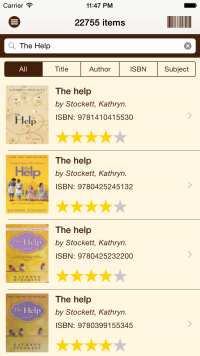search
Search library catalog
Searching the library catalog happens on-line - the results you see in the app will match what you see if you search the online catalog.
You can choose the type of keyword to search by:
- All - input any keyword - title, author, ISBN or subject
- Title - search only by term in item title
- Author - search only by name in author
- ISBN - search by ISBN, UPC or other item identifier
- Subject - search by a term in subjects that are linked to the item
Once you enter the term and hit return, you will get search results that include:
- Item title and author information
- Item jacket cover
- Item's ISBN, UPC or other identifier
- Item rating from ChiliFreh Reviews and Ratings database
search.txt · Last modified: 2015/09/20 07:01 by jposeika