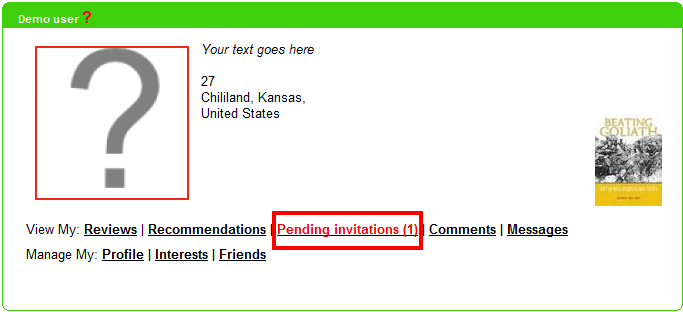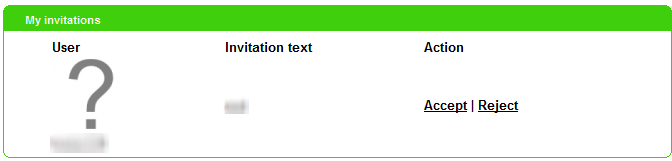This is an old revision of the document!
Friend invitations
You can invite other Connections users as friends. To do that, either search for the user by name/nickname/email address and click the “Add user” icon by their name in the search results, or visit their profile and click the “Add user” icon underneath their picture. (The icon is ![]() - see all icons explained in the glossary.)
- see all icons explained in the glossary.)
Then optionally add some personalised invitation text and click “Invite”. This will send the other user an invitation which will show as a pending invitation, in red, on their profile:
The user will also receive a notification email alerting them to this invite. By clicking through to their invitations, they can then choose to accept or reject the friend request.
To remove a friend, just to go that friend's profile and click the “Remove user” icon:
The friend will then be removed from your friend list.