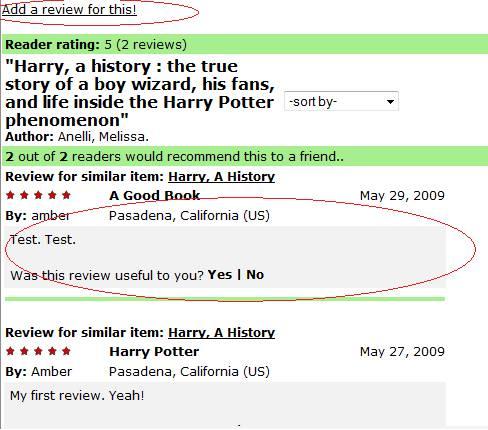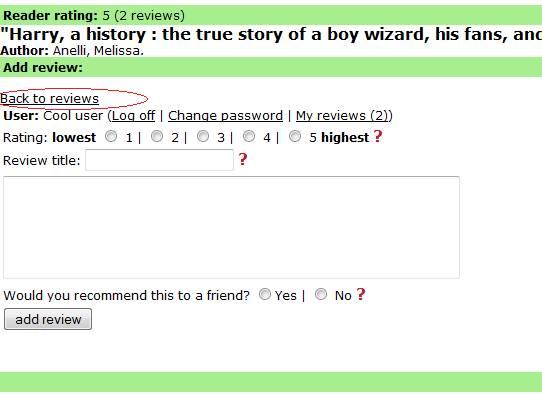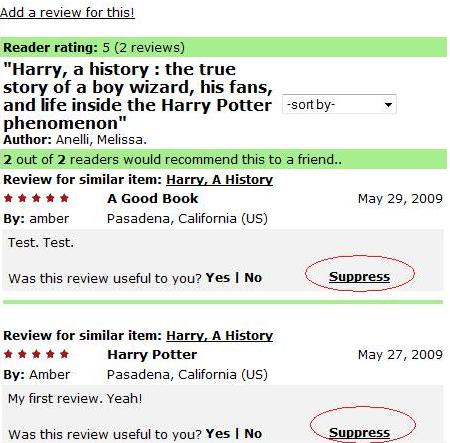reviews:suppress
How to suppress a review
First, please note the following important points:
- In order to suppress reviews, you must be a moderator for the location at which you want to suppress the review. Ask your site administrator if you are not yet a moderator.
- Once you suppress a review, it will be suppressed in all of your organization's locations, but you can reinstate suppressed reviews in the Admin Panel (under “Moderate Reviews”).
- Please see the FAQs page for moderators for clarification on the difference between suspending, suppressing, and deleting a review.
If you want to suppress a review written by a patron in another library, here are the steps you must take:
- Go to your OPAC and search for the title that has the review you want to suppress.
- Once you have located the review in question, click ”Add a review for this”:
- Then log on using your credentials and once you get the screen you see below, click on ”Back to reviews”:
- Once you have clicked the ”Back to reviews” link, you will see the following screen, with ”Suppress” links by every review:
- Just click the ”Suppress” link by the review you want to suppress and it won’t be visible to your users. Note that the review will still be visible to you until you restart your browser or you log out of ChiliFresh.
reviews/suppress.txt · Last modified: 2026/02/18 11:23 (external edit)