chilipac:listshelves
Table of Contents
Introduction to Booklists & Bookshelves
Booklists and Bookshelves are the core of ChiliPAC.
What is the difference between Booklist and a Bookshelf?
There are only 3 pre-set kinds of Bookshelves:
- Completed - for items that you have completed reading
- In progress - for items that you are reading currently
- For later - for your wishlist items that you are planning to read
and you can add only items from your library's catalog. By default bookshelves are private, but you can choose to share your boookshelves with others and get a permanent URL for that, e.g., https://borrow.bklynlibrary.org/bookshelf/4dpLz
On the other hand Booklists:
- you can create as many booklists as you wish - one for different purpose, or one for different user to advise
- you can add also other online items to your booklists - such as articles, websites, and other e-resources
- you can add description of the booklist and annotations of items on your booklists
Booklists also can be private or public, you can read more about them here.
Where are Booklist and Bookshelfs displayed?
First off, Booklists and Bookshelves are appearing on your profile page:
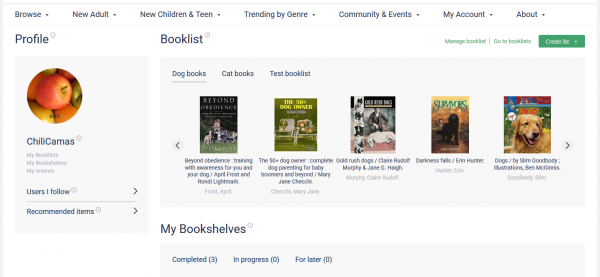
You can see 5 latest booklists you have created and all 3 booklists there.
Also:
- you can also go to My booklists and My bookshelves links to manage them
- you can share booklists and share bookshelves over e-mail or chat, on Twitter, Facebook or anyplace else you wish
chilipac/listshelves.txt · Last modified: 2019/01/05 16:20 by jposeika
