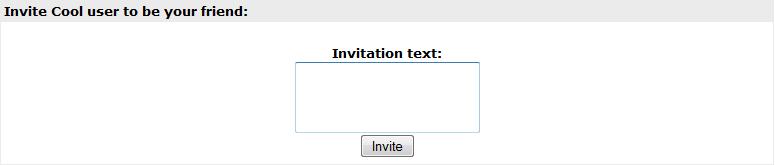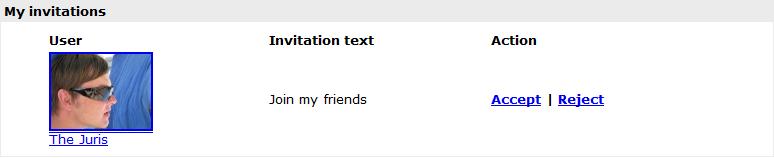connections:functionality:invitations
This is an old revision of the document!
Invitations
You can invite other Connections users as friends. To do that, you must take following steps:
- Go to user's profile you want to invite as a friend and locate the invite icon on user profile section:
- Fill in the invitations text and click “Invite”:
Then the other user will receive a notification on his or her e-mail about your invitation as well as see it as a pending invitation:
- Then the user can accept or reject your invitation:
- To remove a friend, just to go friend's profile and locate the “Remove user” icon:
After clicking the icon - the friend will not appear in your friendlist.
connections/functionality/invitations.1250519299.txt.gz · Last modified: 2012/04/22 05:17 (external edit)